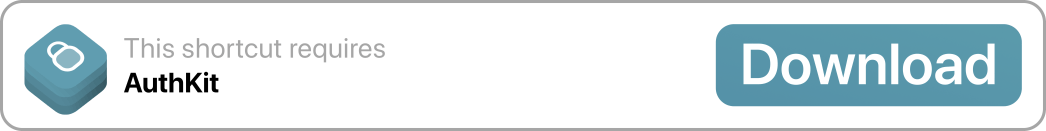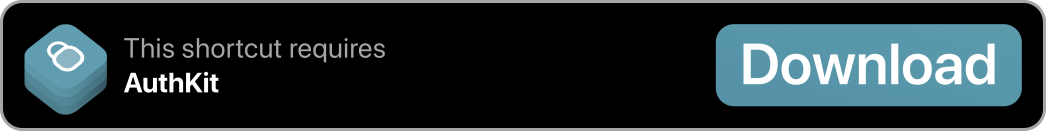Light "Works with" Badge
This badge is perfect for RoutineHub and any light style website. If your shortcut uses AuthKit optionally or the Download badge is too big, then this is perfect.

Dark "Works with" Badge
This badge is suited for a dark style website, and promotional materials like videos. If your shortcut uses AuthKit optionally or the Download badge is too big, then this is perfect.